
















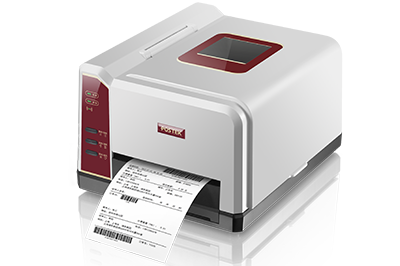

















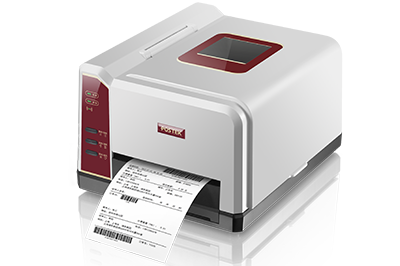
Potential causes:
1. Incorrect installation of the ribbon
When installing the ribbonsupply and take-up ends, please ensure the ribbon core is pushed through the spare core from left to right. The locking mechanisms on the adaptor should be pointing towards the left when installed correctly.
For proper installation of media and ribbon please refer to the installation video below:
2. Faulty hardware
If the problem persists with the correct installation of the ribbon and the printhead module is properly locked into place, then the issue could be due to the following:
1. Improper reading from the ribbon sensor raster due to dust or stains. Please turn off the printer and clean the ribbon sensor and raster located on the side of the printhead module
2. Faulty ribbon sensor. Please contact your local retailer for repair options
3. Faulty ribbon take-up assembly can cause unexpected movement of the ribbon take-up end and trigger an error warning from the printer.Replacement of the ribbon take-up assembiy is needed.
For hardware issues, please contact your local retailer or POSTEK representatives through the“Contact Us” on the website for repair options.